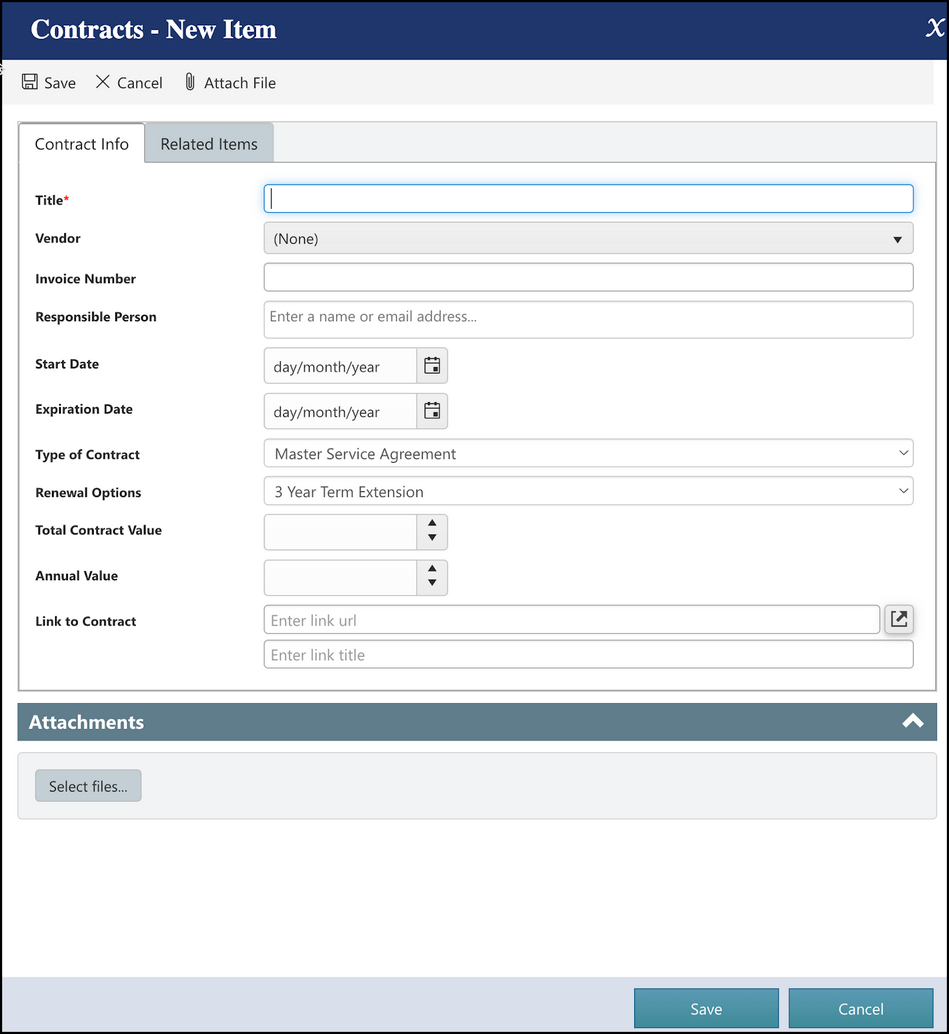Adding Suppliers and Contracts:
To add a new supplier or a new contract, navigate to the Suppliers or Contracts tab in the left-hand navigation tabs -> Click drop-down and select “New Supplier” or “New Contract” -> Fill in form and save.
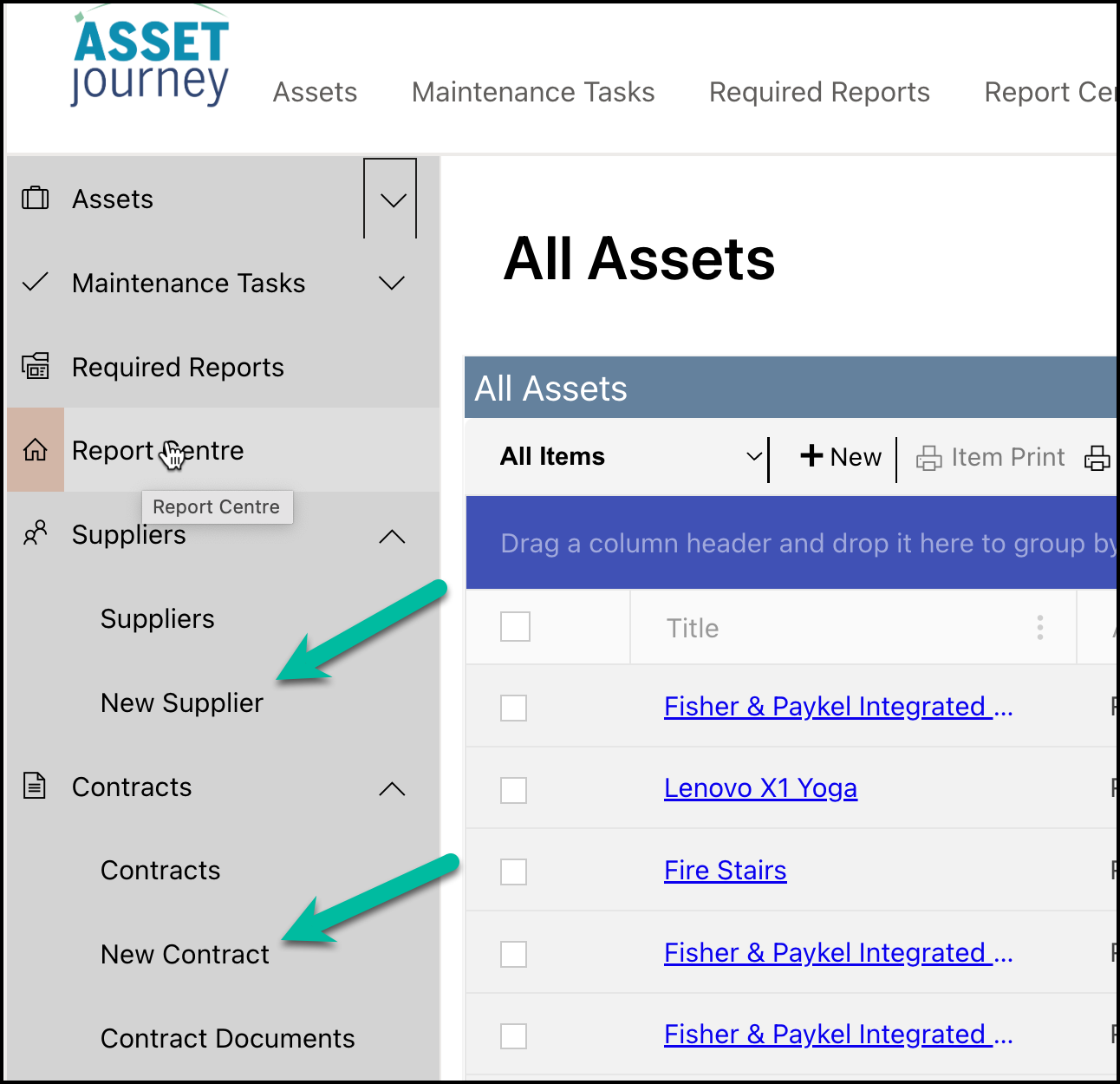
Suppliers New Form
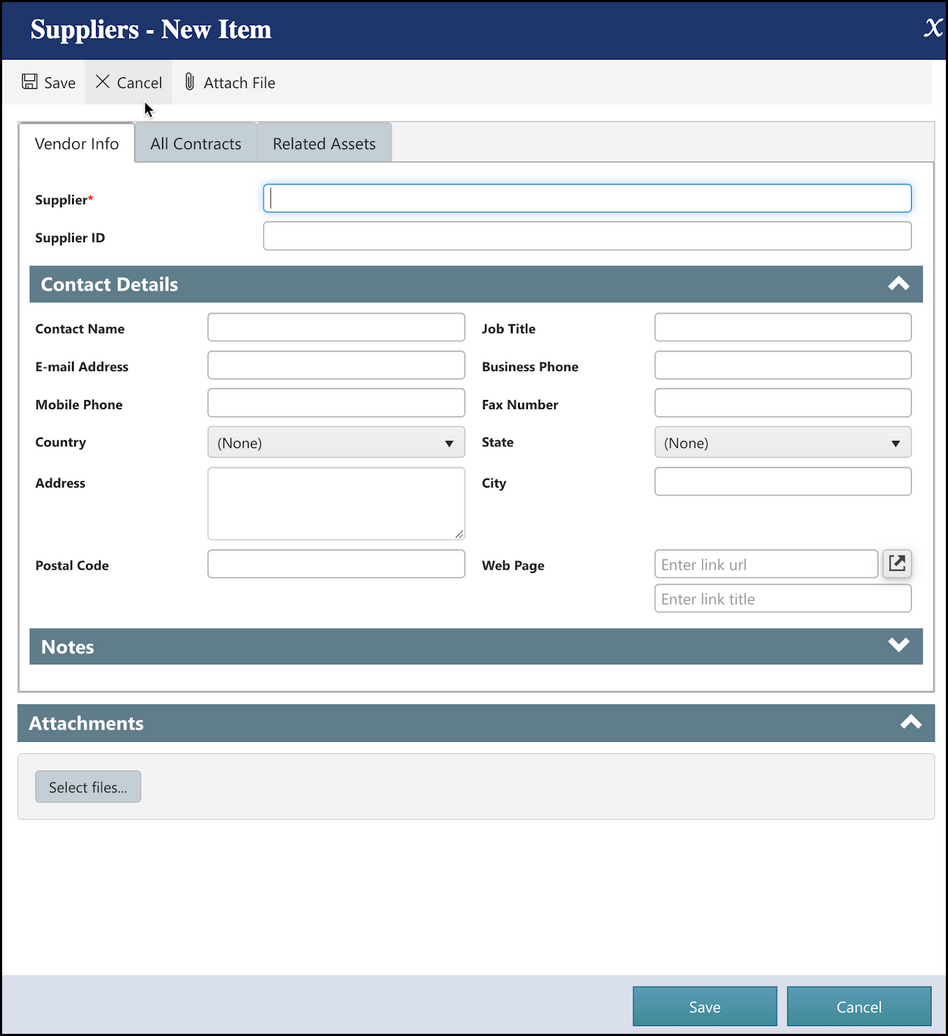
Contracts New Form