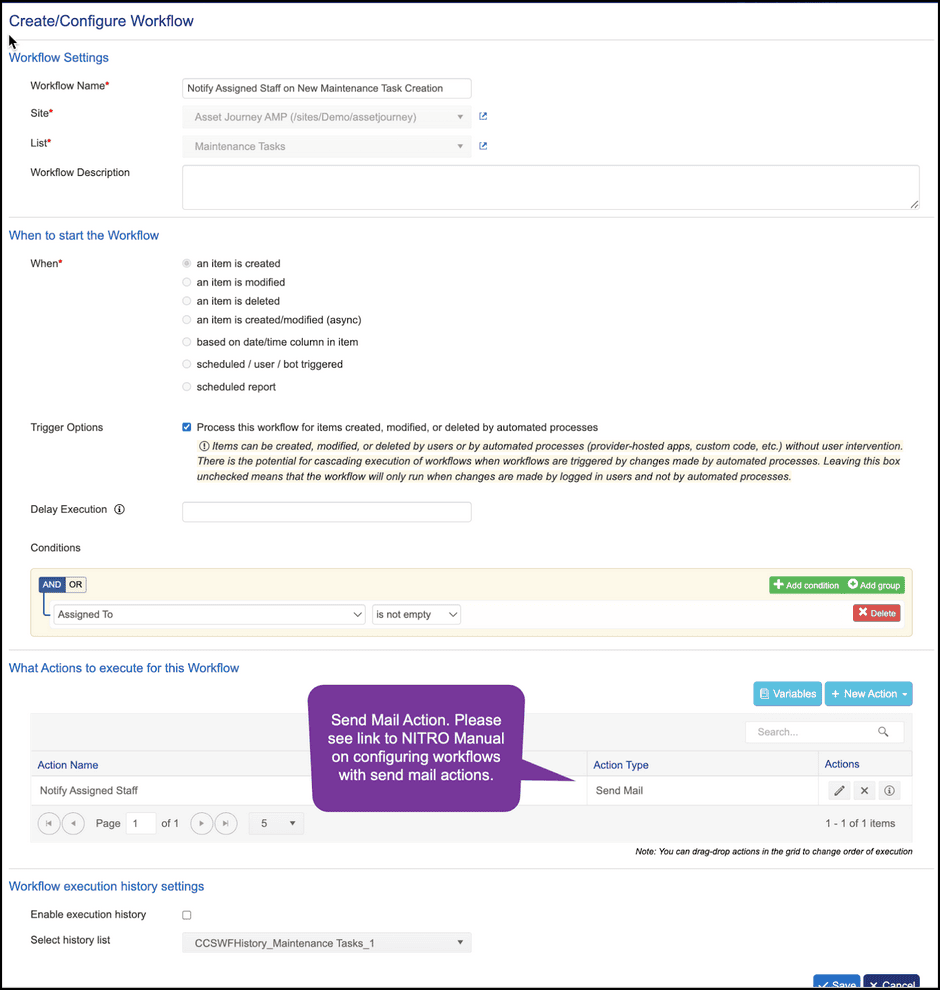Creating Notifications
Notifications, which are emails that will be automatically sent to the specified user(s), can be created using NITRO Workflows. To navigate to NITRO Workflows, click the drop-down caret in the upper right-hand corner -> Click the gear dial -> Scroll down and click on "Application Administration". In Application Administration, click Crow Canyon NITRO Apps -> Click NITRO Workflows.
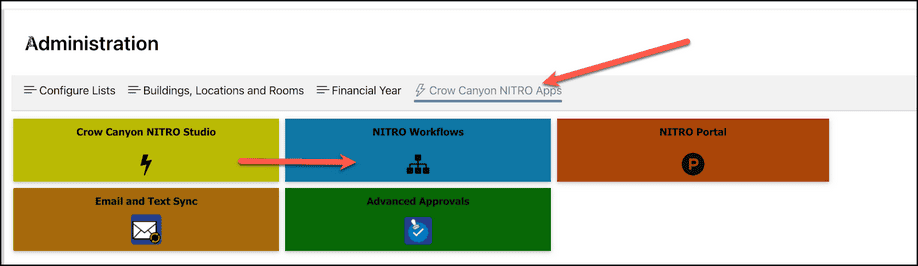
In NITRO Workflows homepage, you can see there is a pre-configured workflow called "Notify Assigned Staff on New Maintenance Task Creation". This is a good sample notification to refer back to if you are trying to create a new notification. To look at the settings in this, or any other workflow, click the pencil icon under the Actions heading, to the right of the workflow. To have Notifications send out properly, you will want to configure the NITRO Workflow Mailbox Settings Graph API settings. Please refer to this article on how to configure these settings.
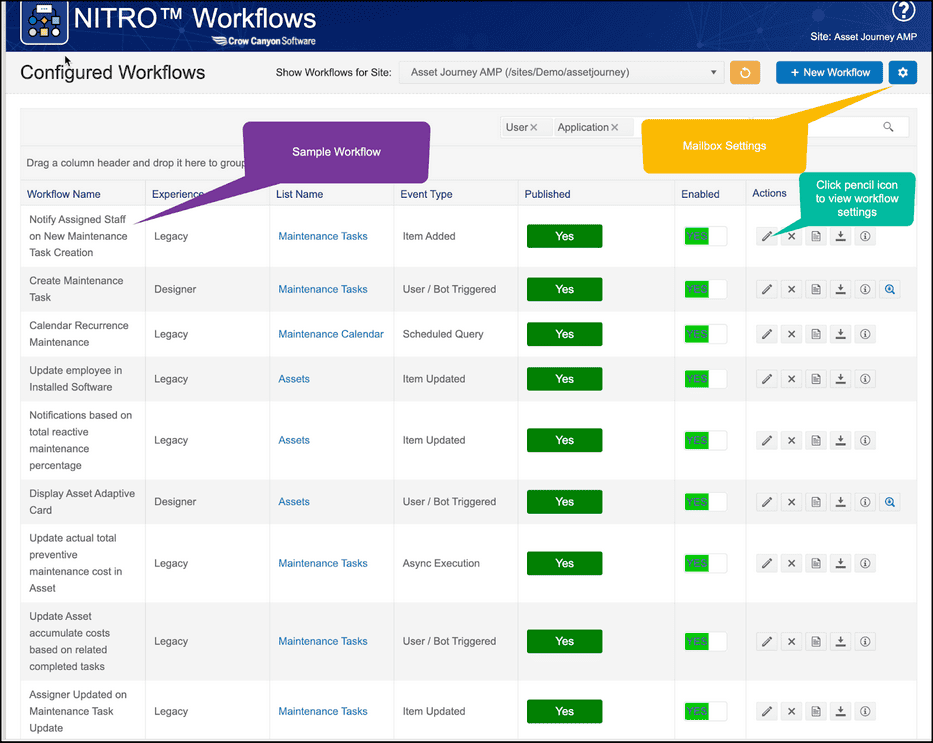
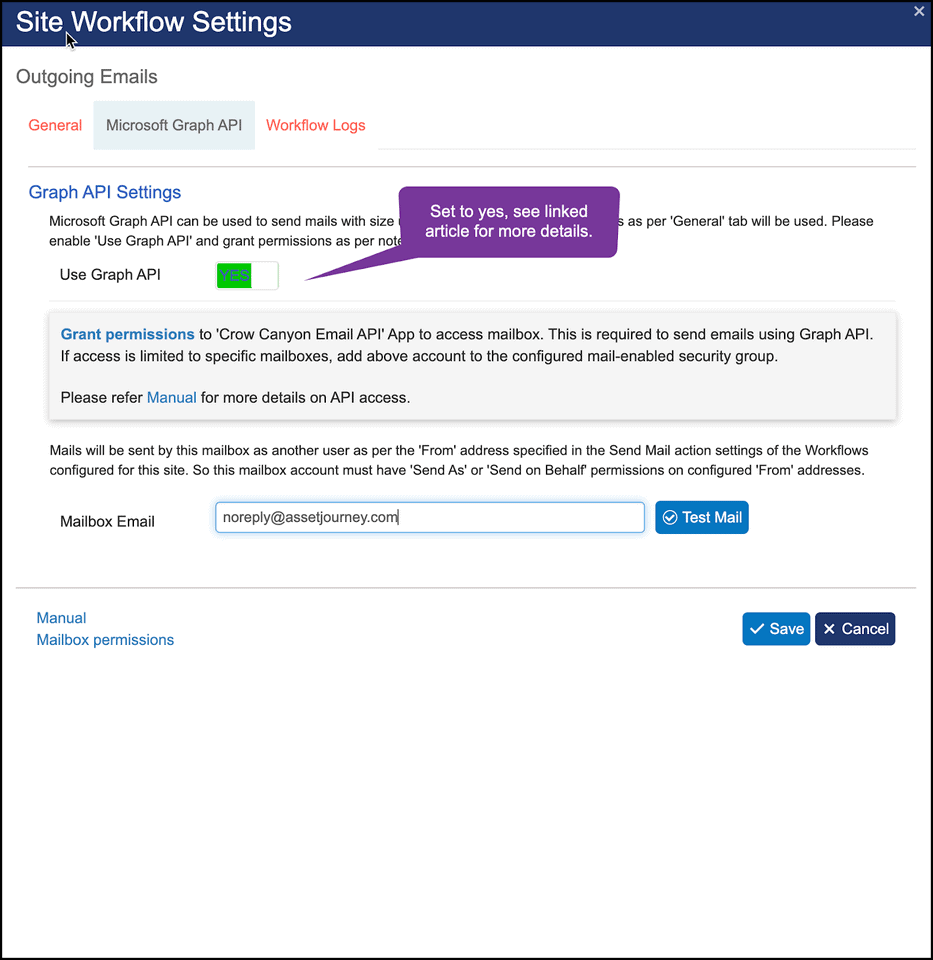
To learn more about configuring notification workflows with send mail actions as shown below, please refer to this section in our NITRO Studio manual.